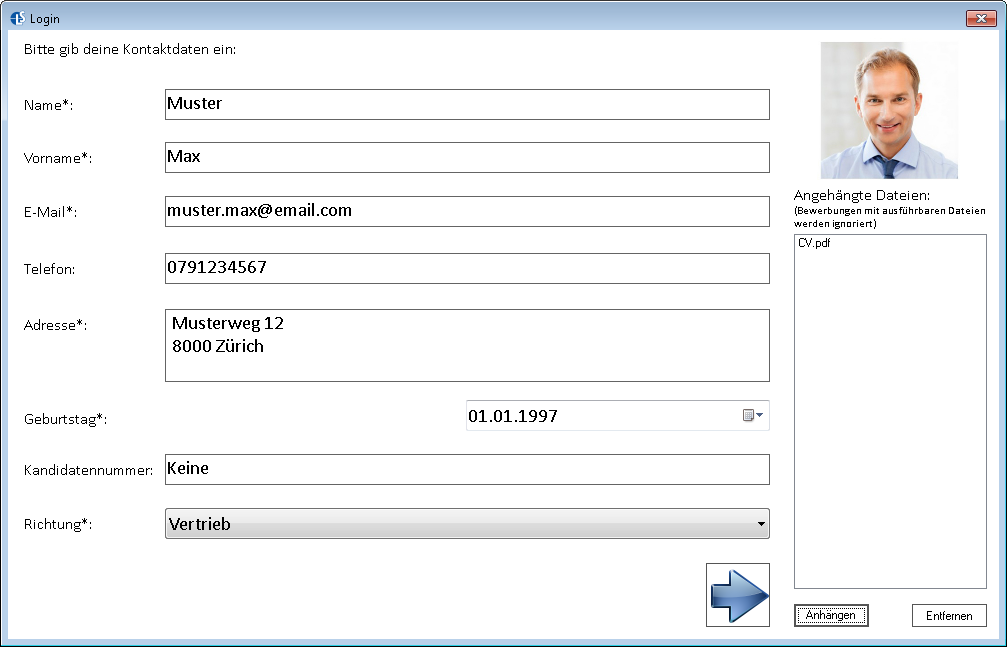|
|
Invitation to interactive job interview
At Langmeier Software, you have the option to start a software-based interactive job interview with us online at any time. We use tinyHR. software for this purpose.
Procedure:
- Please download and run the program TinyHR .
- The following window will open:
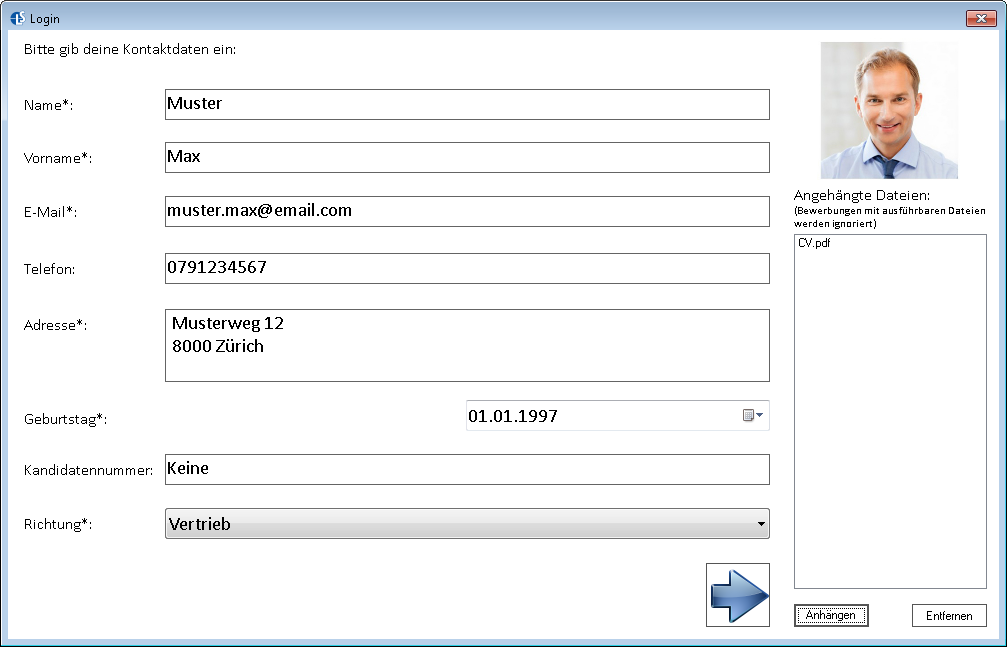
Note that you will need to insert a picture of yourself before proceeding. Click on the arrow to the right and follow the rest of the steps the program will show you.
- When you have completed the interactive interview, please save the resulting interview file to your computer. Afterwards, please send this file to hr@langmeier-software.com
Download software now and conduct interview
Post a comment here...
|