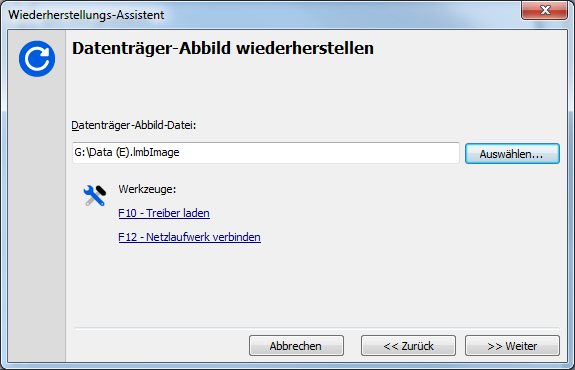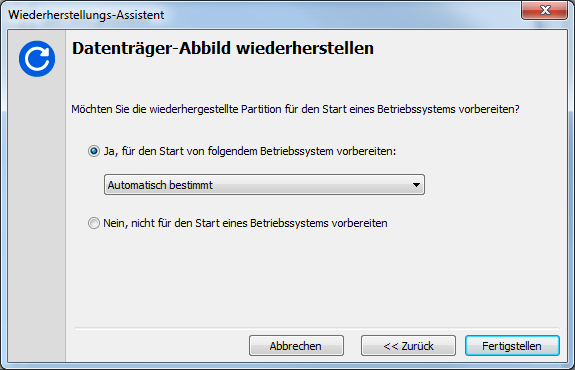Langmeier Backup FAQ
Langmeier Backup: Restore disk image
In this article we will show you how to restore a disk image using Langmeier Backup.
Since the image recovery is a very important Backup software function important backup software function for our customers, we have further developed it and added a new feature.you can also perform an automatic system boot repair with the rescue media. This is especially valuable when restoring to different hardware, or if the boot partition was excluded during the backup.
Tip: If you have already created a rescue medium with Langmeier Backup and have it at hand, then go directly to the step "Start computer with the rescue medium".
This is how you proceed:
First, create a new rescue medium. In the Langmeier Backup main window, click on "Tools" and then on "Create rescue medium":

When creating the rescue medium, choose between USB stick, ISO file (for restoring in a virtual environment) or CD (for older physical servers) in the first step and create the rescue medium.
The exact procedure for creating a rescue media can be found in this article here.
Start the computer with the rescue media
Now boot the computer with the newly created rescue media. Once Langmeier Backup has started in the boot environment, you will immediately be given the option to restore a disk image.
If you have problems booting the computer in the rescue medium, read this article here.

In the next step, select the image you want to recover. Select files of type .lmbImage to restore individual partitions, and files of type .lmbDisk to restore a complete disc including its backed up partitions. Langmeier Backup will also restore the original partition scheme for you in the latter case.
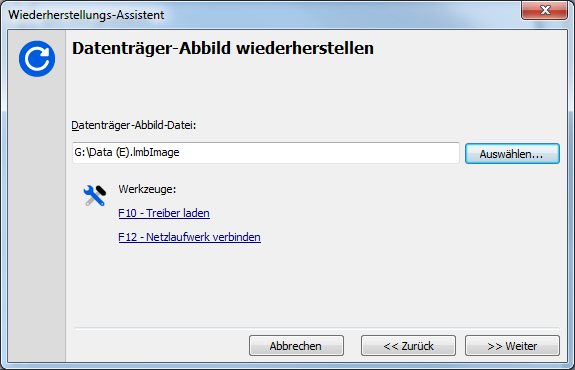
In the next step, select which partition or disk you want to restore to.
In the last step, choose whether you want to prepare the newly restored operating system for boot. This will restore a boot partition if you didn't back it up with it - or allow you to restore to different hardware.
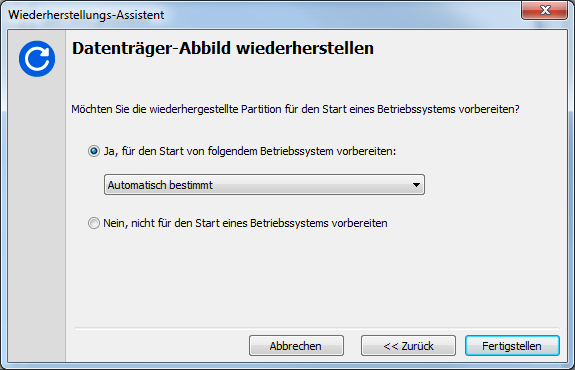
We recommend to select the option "Automatically determined" here.
After that you need to confirm that you want to perform the restore and you are ready to go. Wait until the restore is finished and restart your PC.
For PC & Laptop
For Server & Virtual Machines
Backup Essentials
€39.90 per year
Select
- Cancelable at any time
- Support & upgrades included
- Data backup under Windows 11, 10, 8, 7
- Simple user interface
- Backup files and folders
- Back up the entire computer
- Backup of e-mails and Internet bookmarks
- Backup of OneDrive and Google Drive
- Restore individual files and folders
- Boot media for restoring the full computer
- Live ransomware scanner protects computers and backup media
- Backup to USB drives
- Backup to NAS
- Backup to OneDrive, Google Drive & Dropbox
- Backup to Langmeier Backup online storage & aBusiness Suite
Recommended
Backup Professional
€49.50 per year
Select
- Cancelable at any time
- Support & upgrades included
- Data backup under Windows 11, 10, 8, 7
- Professional userinterface
- Backup files and folders
- Back up the entire computer
- Backup of e-mails and Internet bookmarks
- Backup of OneDrive and Google Drive
- Restore individual files and folders
- Boot media for restoring the full computer
- Live ransomware scanner protects computers and backup media
- Backup to USB drives
- Backup to NAS
- Backup to OneDrive, Google Drive & Dropbox
- Backup to Langmeier Backup online storage & aBusiness Suite
- Backup to FTP server and public clouds
- Encryption
- Restore by date
- Eject disk at the end of backup
- Backup logs via email
- Send backup status via SMS
- Backup as Windows service
Backup
Business
€99 per year
Select
- Cancelable at any time
- Support & upgrades included
- Data backup under Windows 11, 10, 8, 7
- Professional userinterface
- Backup files and folders
- Back up the entire computer
- Backup of e-mails and Internet bookmarks
- Backup of OneDrive and Google Drive
- Restore individual files and folders
- Boot media for restoring the full computer
- Live ransomware scanner protects computers and backup media
- Backup to USB drives
- Backup to NAS
- Backup to OneDrive, Google Drive & Dropbox
- Backup to Langmeier Backup online storage & aBusiness Suite
- Backup to FTP server and public clouds
- Encryption
- Restore by date
- Eject disk at the end of backup
- Backup logs via email
- Send backup status via SMS
- Backup as Windows service
- Integrated script language
- Backup to ZIP archives
- Protected network folders with credentials
- Professional ransomware protection
- Tape drives of all types
- Backup to WORM media (Write-Once-Read-Many)
- Backup as Windows service
- Hardware separation of drives using DSC device (Data Save Control device)
- Backup folder security settings
About the Author Alexander Vogt
1st and 2nd level support
Our solutions make it easy to set up automations to minimize your workload and take efficiency to a new level.
Every day, we strive to deliver peak performance and support you.
As the leader for 1st and 2nd level support, I am your best point of contact for questions related to the implementation of our applications.
Phone:
0041435000600
E-mail:
support@langmeier-software.com
Further lookup: Langmeier Backup, Image
Articles relevant to the topic
This is how important data backup is in real lifeThe pros and cons of the different Windows file systemsFAT32 or NTFS? Which format is better for backup?
Post a comment here...
This article covers:
Langmeier Backup Disk Image
Restore backup disk image
Restore disk image Langmeier
Restore disk image